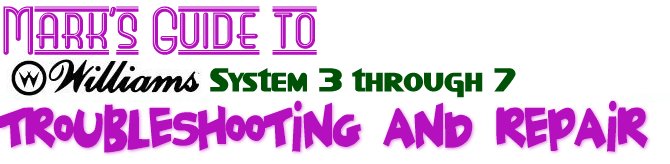1.
Causes of Intermittent Problems
The
symptom of an intermittent problem is usually a random reset or the game
shutting down during play or attract mode. A game may also seem to
take on a life of its own, making random sounds, scoring invisible points,
just going "crazy".
These
problems are usually caused by either one of three problems, a faulty
power supply, a bad coil or a connector failure.
1.1
Determining what's causing your problem
Intermittent
problems are not the easiest to track down. There is a list of the
"usual suspects" and your best course of action is to start with
the most common problem and work you way down the list to the least
common.
1.2 Attempt to
isolate your problem
The first
question that needs to be answered is "does your problem occur only
during game play or does it occur while the game is in attract mode or
does it occur in both circumstances?".
If
your game resets or locks up during game play, it could be any one of the three main
causes (coils, power supply, connectors), with power supply problems and
coil problems being at the top of the list.
Games
that reset or lock up while in attract mode are usually have connector related
problems or line voltage problems.
My
rule of thumb is that if the game resets or locks up in attract mode, then
its a usually a connector problem and I tackle them first. If it
resets or locks up only during game play, it's a diode or power supply
problem and I work back from the coils to the power supply.
Notice
that I used the word "usually" and "could" in the
above descriptions. In my experience, 80% of the intermittent
problems can be isolated as I've described, but your game could be one of
the 20% that is experiencing another problem.
1.3
Flipper Coil problems
Probably
the easiest problem to diagnose and fix. If your game resets when
you press a flipper button, then you have a blown diode on that flipper
coil. Games of this era use purely electro-mechanical flippers, so
there are no circuits or boards to be investigated (no flip-tronic board
here to worry about!).
An
open diode is allowing the reverse voltage caused by the breakdown of the
coil's magnetic field back into the games power supply, reeking havoc with
the games logic circuitry, resulting in a reset.
Replace
the diode on the flipper coil with a 1N1004 and you'll be back up and
running.
1.4 Playfield Coil
problems
If your game is
resetting during game play, it may be due to an open diode on a playfield
coil. A shorted diode on a playfield coil will usually result in a
blown fuse when the the coil is fired, same with a shorted coil itself.
Remove
the playfield glass and start a game. Using you fingers (or the
ball), manually trigger each solenoid. Hit each target and every
switch also. By doing this in a controlled way, you can hopefully
isolate the bad coil.
You can also
use the solenoid test function to cycle through each solenoid. Watch
the solenoid number displayed in the ball in play display to see which solenoid
is firing. If the game resets or blows a fuse during the test, you've
isolated your problem.
The only
caveat is that sometimes the voltage "pulse" sent to each coil
during the test isn't long enough to trigger the problem, especially for
the special solenoids (pop bumpers and kickers), which is why you should
also perform these tests by hand.
I've
run into situations where a single coil firing won't trigger a problem,
but two coils firing at the same time will. If its always the same
two coils, replace the coil diodes. If any combination causes the
problem, this usually indicates a power supply problem.
1.5
Power Problems
Power
supplies are covered more in depth in the next
section of the guide, but we'll try in this section to determine if
the problem lies in the power supply.
1.5.1
Line Voltage
During the summer
our area experiences low line voltage levels and I've noticed that games
that played fine during the winter will randomly reset during the
summer. The first test you should do is to isolate your game onto
its own circuit (nothing else turned on).
In
some houses builders have done strange things with wiring. In a
previous house we owned, whenever my daughter would turn on her hair dryer
in the bathroom, we would blow the circuit that the outside Christmas
lights were on! In houses built in the 80s on, basement circuits are
on GFI (ground fault interrupt) circuits, as are the outlets in your
bathrooms and garage. Your game in the basement may be on the same
circuit as your garage door opener and your master bath. A sudden
drop in line current, say when a motor is first operated, would cause
enough of a voltage drop that your game would start to shut down, then
come back up when the voltage stabilized again.
If
the game operates fine without resetting when its isolated, look at adding
an additional circuit for the game.
1.5.2
Power Supply
If you've gone
through the solenoid tests above, and the game comes through flying
colors, but still resets during game play even on its on circuit, then its
time to look at the power supply. These games are for the most part
over 20 years old, and the life span of the electrolytic capacitors in the
power supply has long since be surpassed.
If
your game locks up or resets on a seemingly "random" basis when
different solenoids fire and you've replaced the solenoid diodes, then your
power supply is suspect.
Before
tackling your power supply, replace the connectors as outlined in section
2.3. They will be the first to go and need to be replaced no
matter what.
There aren't that many
components that make up the logic supply portion of a System 3-6 power
supply (a few more in a System 7 power supply), so a rebuild is not a big
job. Part 3 of the guide covers this
in more detail.
2.
Connectors, Connectors, Connectors!
Let
me say it again, connectors! If you are experiencing intermittent
problems with your machine, lets say it starts sometimes, then every
fourth time you turn it on it locks up with 2 LEDs on, then you are
probably experiencing a problem with a connector somewhere in your
machines.
2.1 The Interboard Connector
If 95% of
all intermittent problems are caused by connector problems, then 95% of
connector problems lie in the 40 pin "interboard" connector
that connects the driver and mpu boards together. In section 1.3 I
discussed the reasoning behind the split board design, separating the
components for easier field maintenance. In practice this turned out
to be an excellent idea, and to this day still makes troubleshooting
easier than with a single mpu/driver board (just ask the owner of a System
9 or 11 game). However the Achilles heal of this design is the 40
pin inter-board connection. Williams' designers opted to move the
entire data and address bus over these pins, as well as the reset,
blanking, interrupt and every other critical system signal.
This
worked well for the first few years of a machine's life, but after years
of service in less than ideal conditions, these connectors would start to
get dirty. Even worse, and the cause of most problems, is that the
solder joints on both boards would start to develop microscopic cracks due
to constant vibration (in a pinball machine!) and heat and humidity
changes. One micro-second of a disconnect in a data or address line
is enough to bring the machine to a halt, the game's program not knowing
what to do next.
2.1.1
*** The first thing you ever do when your machine isn't booting! ***
Rule
#1 when trouble shooting an early Williams machine is to first
"peel" apart the MPU and driver board and then reconnect
them. Do this slowly and make sure you remove all of the screws
securing the boards to the backbox. Each board is held in by six
screws., however chances are your boards will not have six screws each, a
clear indication that the machine has been worked on before.
The
MPU board sits in a "tray" which somewhat locks it into
place. You'll want to make sure the board is still in the tray when
your peeling them apart. You'll also notice when you're taking the
boards apart, how much the driver board flexes during this
operation. The more times the boards are separated, the more chances
that a small break will occur in the solder joints of the connectors.
Don't
attempt to clean the connectors with anything other than a soft
towel. Using any abrasive on them will create small pockets where
more dirt can collect and cause the boards to fail even quicker the next
go round.
Once you've peeled the
boards apart, just reconnect them again. Make sure that the MPU
board is properly seated in its tray, then from left to right start
pushing the driver board back over the pins. Don't force the board,
if it doesn't go on properly, start over again.
Once
you've put the boards back together, reattach the boards to the backbox
with at least two screws apiece. Then remove and reconnect all of
the header connectors on both boards.
Now
power your machine back up again. You may be pleasantly surprised to
see it working again and you can pat yourself on the back for a job well
done!
2.1.2 OK, so that
worked, but why?
The simple act
of removing and reconnecting everything does a simple "cleaning"
of the connectors due to the wiping action when you unplug and plug them
back together. A break in a solder connection may also have been
nudged just enough that its now making contact.
Could
this be enough to do the job? If the machine is working, then you
may just want to leave well enough alone and put the backglass back in and
start playing again. I have had machines that I've done this to once
and they've continued to run for two years without a problem. If you
are restoring the machine or doing other major work, I would suggest
re-soldering the header pins (see below).
Chances
are that the problem will crop up again in a few days or weeks. If
this happens, you should first re-solder the header pins on the MPU board
the the connectors on the driver board. If the problem persists, then its
time to replace the header pins and driver board connectors.
2.1.3
The "fix" you NEVER, NEVER, and can I say again, NEVER do!
The
worse piece of advice you can ever follow with an System 3 through 7 game
is to solder together the MPU and Driver boards. NEVER, NEVER do
this. Why you ask? After reading the above paragraphs, this
would seem like sound advice. If problems occur because of dirt and
bad connectors, why not just solder the things together and eliminate the
problem forever? What you accomplish by doing this is a short term
fix that can lead to much larger problems in the future. You will no
longer be able to "swap" boards if you have a problem with
either board. You will also not be able to troubleshoot problems as
easy. Since the boards were designed as two components originally,
most all troubleshooting methods involve separating the boards. No
repair facility will accept your boards either, so you better be sure that
you can repair them yourself.
2.2
Header Pins - The second thing you do when your machine isn't booting!
The
"prongs" on the Driver and MPU boards are known as
"header" pins. They are pushed through the board and
soldered on the reverse side of the board. This pins flex a good
deal every time a connector is removed or reconnected. Temperature
and humidity changes also cause these joints to contract and expand,
which over time can result in microscopic cracks occurring.
To
insure that the header pins have solid solder joints, you need to remove
both the MPU and driver boards from your machine and re-solder each joint
by touching your soldering iron to the joint and waiting until the solder
melts.
A word of caution! Make
sure that you do not "bridge" any solder joints. Visually
inspect each set of header pins after you finish.
The
larger Molex style header pins and the .156 header pins on the power
supply are also subject to the same joint cracking problems as the MPU and
driver boards.
2.3
The MPU board Power connector, the overlooked problem child
Connector
IJ2 on the MPU board (left side of the board) brings the +5vdc regulated
and +12vdc unregulated power from the Power Supply board to the MPU
board. The +5vdc is carried on three wires for good measure, however
the +12vdc is only carried on one wire (the top one). The purpose of
the +12vdc is to signal the MPU board that its been powered down and for
the reset circuit to shut things down. If this connector is dirty or
loose, it can loose contact for a split second during heavy play (all
those pop bumpers going!) and the machine will reset. The board will
also not boot if the +12vdc is not present, so a weak or bad connector
here can cause your board not to boot.
I
do recommend replacing this connector and housing when you get the
chance. If you're experiencing random resets, replacing these is a
must.
2.4
Connectors Housings and Pins
When most people pull
connectors off, they tend to grab the bundle of wires and not the housing.
Repeated removal of connectors in this fashion will of course lead to
problems. The wires are crimped to the connectors, not soldered, so
the connection is not actually permanent. Wires can break in the
connector and still make intermittent contact.
The
connectors, just like the headers, will get dirty over the years.
Machines that have been in storage , especially in damp places, will
suffer from corrosion. A good visual examination of the connectors will
reveal a lot. Look for any discoloration which is an indication of
excessive heat. The dirtier a connector pin gets or the more
corroded it gets, the resistance will build up which will generate
heat. Any connector pin that shows signs of heat needs to be
replaced.
One problem that plagues
Williams machines of other eras is burnt GI (General Illumination)
connectors. On System 4 and 6 machines, Williams removed all GI
connections from the Power Supply board and hard wired them right to the
fuse block. So if somebody tells you to check for burnt GI
connectors on your Firepower, start looking somewhere else for advice.
System
3 machines however did route the GI power through the power supply
board. And to make matters worse, they pushed the GI through the
.156" header connectors, not the larger Molex connectors like later
generation machines. These tended to burn out very early in the life
of a System 3 machine, leading to some strange owner/operator repairs.
2.5
In Summary
To summarize,
connectors should be the first place you look when you're having booting
or intermittent reset problems. If the act of peeling apart the
driver and MPU boards corrects your problem, then I would suggest
resoldering these connectors the next time the problem crops up.
These connectors have all out lived their life spans and are on borrowed
time.
Should you replace
the interboard connectors no matter what? There are some folks out
there who will tell you to do this even if your machine is working.
I follow a simpler philosophy, if it isn't broken, don't fix it. However,
one caveat to that is that I do highly suggest that you resolder all of
pin connections to your boards when you have the board on the bench.
If your machine stops booting on a regular basis and you can fix it via
the "peel" process, then its time to replace the connectors.
3.
Board Sockets
The ROM and CPU
sockets on your boards can also cause intermittent problems.
Especially troublesome are the "Scanbe" brand sockets used on a
number of System 4 and 6 boards. They can result in the same
symptoms as a bad interconnect board; random resets and wild game
behavior. Section 4 of this guide, MPU
troubleshooting, section 2.2.12 covers this is more detail.
Go
to Part 3, "Getting the Power"